OkePay full integration
- Generate an Invoice through the API
- Implement the modal window solution to display the link generated by the API
- Configure a webhook which will be called including the Invoice ID you got while generating the Invoice
- You can save the state in your database, the modal window will close and you can forward your customer using the advanced options of modal window
Example process (Webshop)
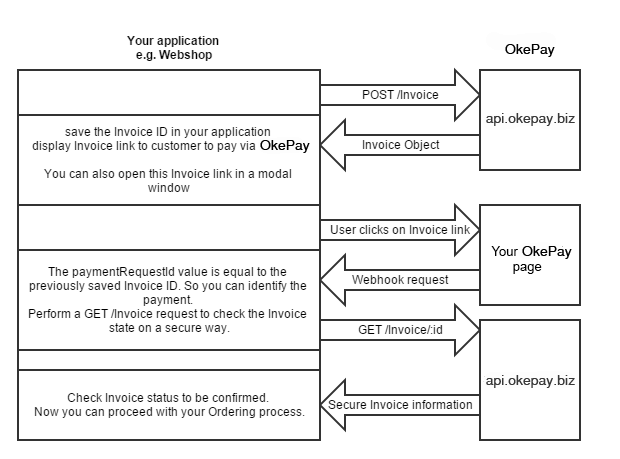
Check the invoice status
AS can be seen in the diagram above, we recommend checking the invoice status after the Webhook has been received. Reason: Everyone can perfom an HTTP Request to your server with the Webhook data.
Next to read:
Miscellaneous
Miscellaneous
